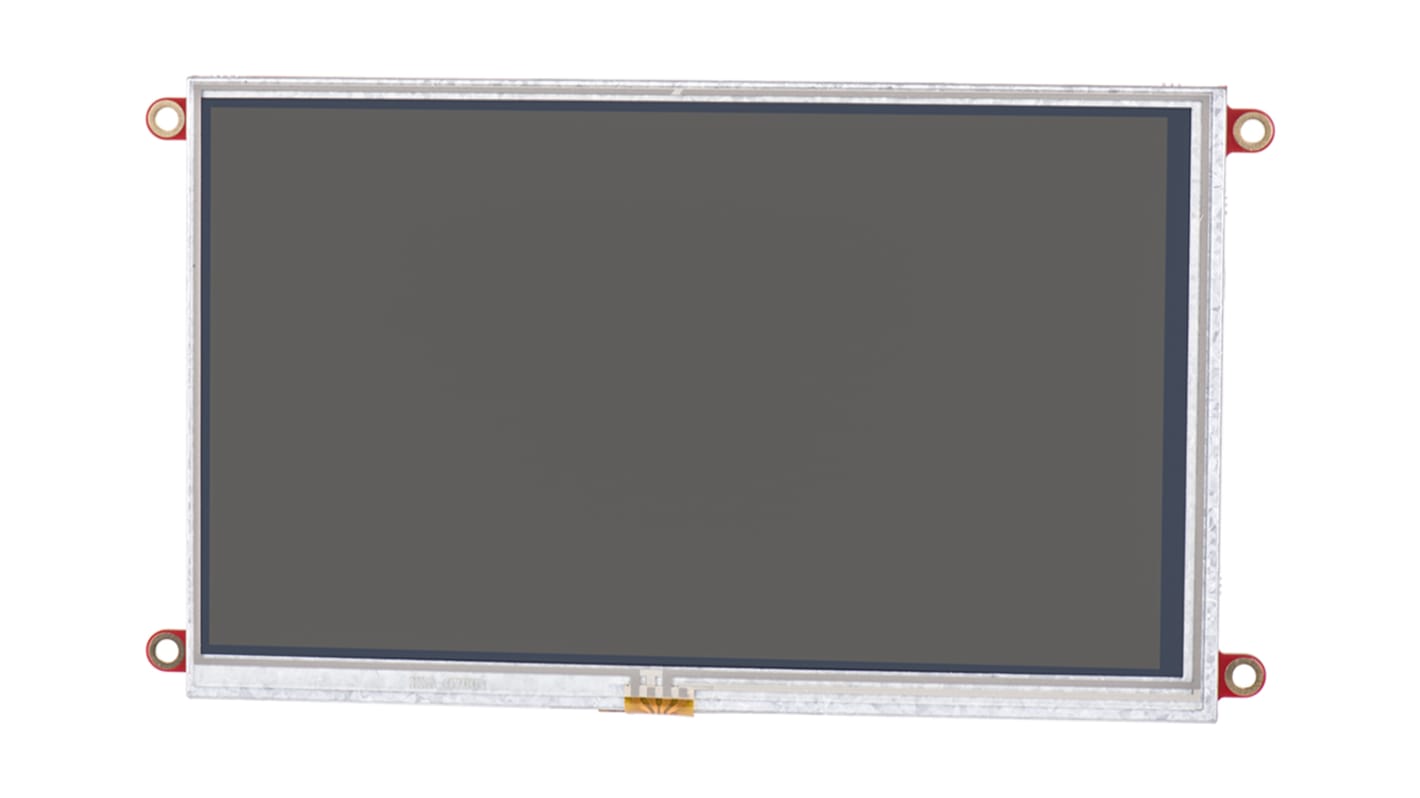- RS Stock No.:
- 841-7831
- Mfr. Part No.:
- uLCD-70DT-PI
- Manufacturer:
- 4D Systems
- RS Stock No.:
- 841-7831
- Mfr. Part No.:
- uLCD-70DT-PI
- Manufacturer:
- 4D Systems
Technical data sheets
Legislation and Compliance
- COO (Country of Origin):
- PH
Product Details
LCD Displays for Raspberry Pi (DIABLO16 processor), 4D Systems
4D System's range of resistive touch LCD Displays for the Raspberry Pi come in 3 different sizes: 3.5 in (8417829), 4.3 in (8646869) and 7 in (8417831).
You can connect the Pi to program the LCD display for graphics, images, text, sound and logging data.
Key Features of the LCD Displays
•DIABLO-16 4DGL graphics controller
•4D Systems Workshop 4 IDE software
•Variety of serial commands
•Power supply comes directly from the Pi
How do I connect my Pi to the display?
Firstly, connect the 4D serial Pi adaptor to your Pi board. Finally, connect the 5-way jumper cable between the adaptor and the LCD display. It's that easy.
Contents
•LCD display
•4D serial Pi adaptor
•150 mm 5-way female-to-female jumper cable
•Quick start user guide
You can connect the Pi to program the LCD display for graphics, images, text, sound and logging data.
Key Features of the LCD Displays
•DIABLO-16 4DGL graphics controller
•4D Systems Workshop 4 IDE software
•Variety of serial commands
•Power supply comes directly from the Pi
How do I connect my Pi to the display?
Firstly, connect the 4D serial Pi adaptor to your Pi board. Finally, connect the 5-way jumper cable between the adaptor and the LCD display. It's that easy.
Contents
•LCD display
•4D serial Pi adaptor
•150 mm 5-way female-to-female jumper cable
•Quick start user guide
Note
4D Systems LCD Touchscreens
Specifications
Attribute | Value |
|---|---|
| Diagonal Display Size | 7in |
| Display Technology | Resistive Touch Screen |
| Kit Name | Diablo16 |
- RS Stock No.:
- 841-7831
- Mfr. Part No.:
- uLCD-70DT-PI
- Manufacturer:
- 4D Systems